Sign In
Welcome to AI Checker Sign in to continue your exploration of our platform with all its exciting features.
Forgot Password?
Don’t have an account ? Sign Up
Forgot Password
We'll Send You An Email To Reset Your Password.
Back to Login
Sign Up
Embrace the Future with AI Checker Sign up now and let's rewrite the possibilities together.
Already have an account? Sign In
Enter OTP
We'll send you an email to reset your password.
Back to Login
Enter OTP
We'll send you an OTP on your registered email address.
Back to Login
Confirm Password
Please enter your new password.
SurgeGraph.io Free AI Detector: Full Review of the Best AI Detection & Humanizer Tool
 Nathan Porter
Nathan Porter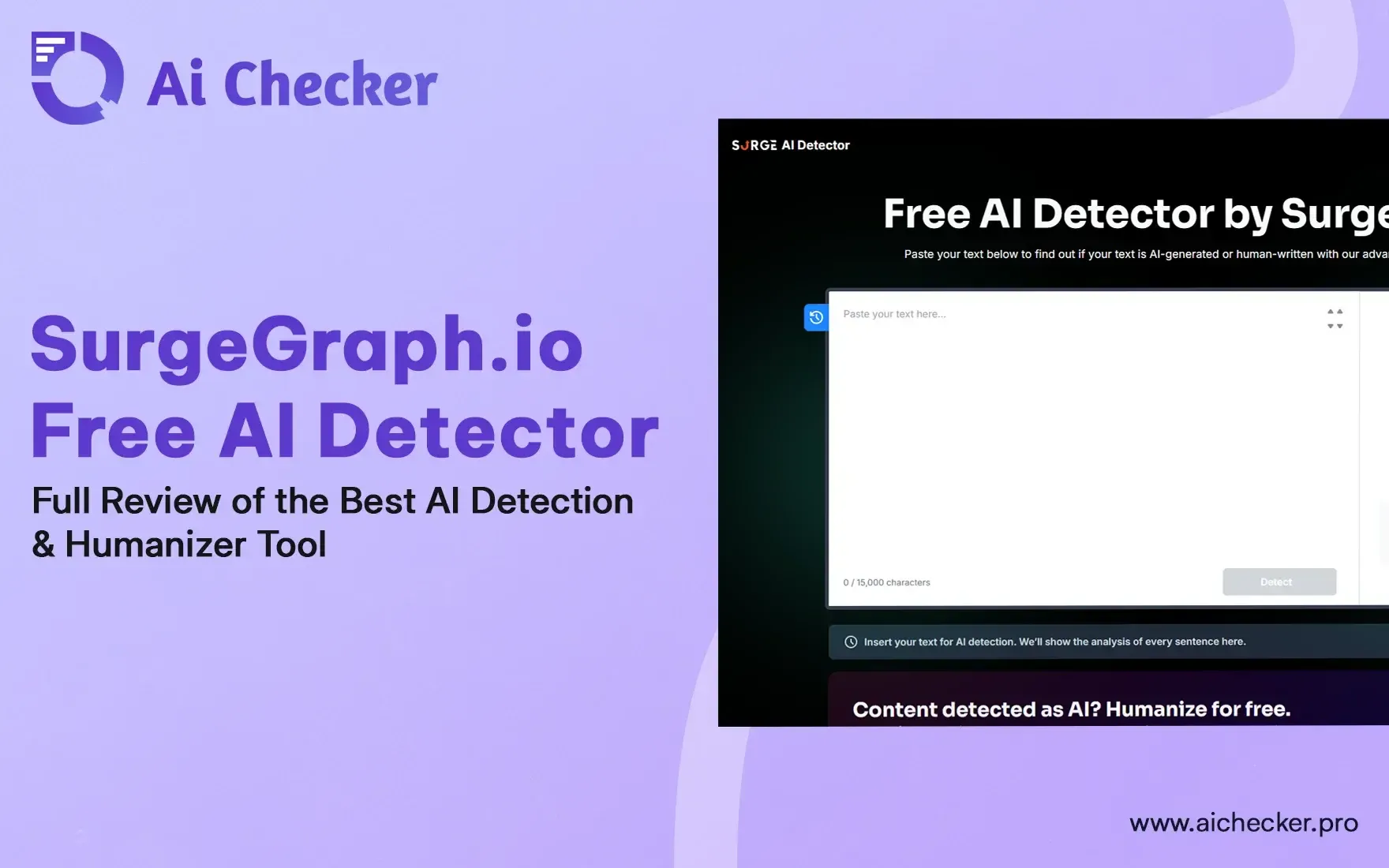
TABLE OF CONTENTS
What Is SurgeGraph.io?
How the SurgeGraph.io AI Detector Works
Features of SurgeGraph IO AI Detector
Pros and Cons
SurgeGraph AI Humanizer – Make AI Content Sound Natural
Benefits of Using the Humanizer
Tips for Using the Humanizer Effectively
SurgeGraph.io Pricing & Free Plan
Is the Free Plan Enough?
Best Alternatives to SurgeGraph.io AI Detector
Other Notable Alternatives
Pros and Cons of SurgeGraph.io
Pros (Advantages)
Cons (Disadvantages)
Who Should Use SurgeGraph.io?
Overall Performance
Is It Better Than Alternatives?
Final Recommendation
FAQs
AI writing tools such as ChatGPT, Gemini, and Claude have altered the content creation process. Since students can write essays, and bloggers can write and publish articles, AI assists them in writing faster and more easily. However, it leads to another issue: is it possible to determine whether a content was written by a human or by an AI?
This is where AI-free detection tools are relevant. Educators should monitor whether learners did their homework with the help of AI. The owners of websites would like to ensure that Google considers their content natural. The content used by marketers must be able to reach actual human beings rather than merely machines.
However, locating AI content is not the only answer. So what happens to you when you come across AI text? That is the reason why free ai detection tools and humanizer platforms are such useful tools. They both locate the AI content and even correct it to sound more like a human.
In this full review of SurgeGraph.IO AI Detector, we shall consider one of the most efficient tools in 2025. The surgegraph free ai detector provides the detection of the surgegraph and humanization within the same platform. We will demonstrate how it works, make sure it is accurate, compare it with other tools and assist you in drawing a conclusion whether it is the right solution to your needs or not.
What Is SurgeGraph.io?
SurgeGraph is a well-known AI writing and SEO tool that assists content developers, bloggers, and marketers in writing high-quality articles that can be ranked on Google. The company has developed a good reputation of developing tools that can produce SEO friendly contents fast.
Although SurgeGraph is an AI content writer, it recently introduced a powerful SurgeGraph free AI detector with an in-built humanization capability. This distinguishes it as compared to other tools since two critical functions are contained in a single location; detection and fixing.
Users have rated the platform highly. It was rated 4.8 stars out of 5 stars at G2, 5.0 stars out of 5 stars at Product Hunt and 4.6 stars out of 5 stars at Trustpilot. Such good ratings indicate that individuals like and trust using SurgeGraph to create their contents.
SurgeGraph is reputed to be quick at updates and enhancements. They had 102 updates within a short time of 8 months to improve their platform. This is an indication that they are concerned about providing the users with the finest tools and responding to the shifts in AI and SEO.
Surge graph ai detector is entirely free and does not require registration. You do not have to open an account or provide your email to start checking your content. This makes it so easy and convenient to any person who wishes to check whether their content is AI-like in a short time.
How the SurgeGraph.io AI Detector Works
Understanding how the surgegraph free ai detector works will help you use it better and trust its results.
The Technology Behind Detection
SurgeGraph is an AI detector that works on the basis of advanced deep learning technology and Natural Language Processing (NLP). It was conditioned on thousands of human writing and AI generated texts. This training enables the tool to learn the difference between the writing of human and AI.
The AI text contains some patterns that do not resemble human text. As an example, AI tends to mimic extremely homogenous sentences, use repetitive words, and follow a regular pattern. Human writing, however, is more varied in the length of the sentence, it also works with different words and even commits minor grammatical errors.
The detector examines a lot of things within your text, such as sentence structure, grammar patterns, word prefers, tone, and the use of phrases. When all these factors are considered, it will be able to tell whether it was probably written by a computer or a human being.
How to Use the SurgeGraph AI Detector (Step-by-Step)
Using the free ai detection tool and humanizer is very simple. Here's exactly how to do it:
Step 1: Visit the Website
Go to surgegraph.io/ai-detector in your web browser. You don't need to create an account or log in.
Step 2: Paste Your Text
Copy the content you want to check and paste it into the text box on the page. You can check up to 25,000 characters at once for free.
Step 3: Click Analyze Press the "Analyze" button and wait a few seconds while the tool scans your content.
Step 4: Review Results
The detector will show you a percentage score. For example, it might say "80% Human" and "20% AI". It will also highlight specific sentences that appear to be AI-generated with different colors.
Step 5: Use the Humanizer (Optional)
If you want to fix the AI-detected parts, you can use the built-in humanizer feature to rewrite those sentences.
Understanding the Results
The SurgeGraph artificial intelligence detector gives us sentence-level analysis. This is because it does not simply provide you with a single total score. Rather it presents you with the very sentences that appear AI and those that appear human.
Sentences are normally coded in colour. Sentences which are red or orange are probably created by AI, whereas sentences which are green seem to be more human. Such a comprehensive deconstruction can help a lot to make your content better since you can see very clearly what aspects should be improved.
Features of SurgeGraph IO AI Detector
The surge graph ai detector offers several powerful features that make it stand out from other detection tools.
Industry-Leading Accuracy
The detector was challenged on over 10,000 AI-generated samples based on various AI applications such as GPT-4, Claude, Gemini, and Llama. It scored a high 99.7 percent in recognizing AI content. This will grant it one of the most precise AI detectors on 2025.
Large Character Limit
The majority of free AI detectors can scan only 5,000 to 10,000 characters per time. The surgegraph free artificial intelligence detector is far more liberal. It allows scanning 25,000 characters at a time, entirely without charge. That is sufficient to make a complete blog post of approximately 4,000-5,000 words.
Sentence-Level Detection
SurgeGraph does not simply tell you that your content is 60 percent AI but instead displays to you the sentences that seem to have been generated by AI. Such a thorough analysis will make you know your content better and make specific improvements.
No Registration Required
The free tool, which is an ai detection option, can be used without having to open an account. All you have to do is visit the site, input your text and within seconds you will have results. This has rendered it ideal to take a quick check or usage.
Built-in AI Humanizer
This is the most distinctive characteristic. SurgeGraph is useful in fixing problems, unlike the rest of detectors which just inform you that there is a problem. The in-built humanizer has the capability to paraphrase the sentences identified as AI to sound more human and natural.
Dual Engine Detection System.
SurgeGraph AI detector combines two detection methods simultaneously. It is also a dual-engine system capable of recognizing AI text that has been paraphrased with the help of such tools as QuillBot or Grammarly. It also tests whether the content would be found by other significant AI detectors.
Contextual Analysis
The tool does not simply consider individual sentences alone. It analyses every sentence in the framework of the entire paragraph and the article. This contextual appreciation assists it to recognize AI content using better precision in cases when a text has been edited or modified.
Pros and Cons
Pros:
Very high accuracy (99.7%) in detecting AI content
Generous 25,000-character free limit
Shows exactly which sentences are AI-generated
No account or registration needed
Built-in humanizer tool included
Works with multiple AI platforms (ChatGPT, Claude, Gemini, etc.)
Cons:
Some advanced features require paid plans
Text size in interface is small (but you can zoom your browser)
Like all AI detectors, it may occasionally give false positives
SurgeGraph AI Humanizer – Make AI Content Sound Natural
The humanizer feature is what makes the free ai detection tool and humanizer special. It goes beyond just finding problems—it actually helps you fix them.
What Is an AI Humanizer?
An AI humanizer is a tool that replaces the robotic-sounding AI text with a more human-like one. It modifies the patterns of writing, structure of sentences and even the choice of words to get the impression that the content is a written work by a real person.
The SurgeGraph Humanizer Principle.
The SurgeGraph humanizer relies on an AI model specially trained on human patterns in writing. It seeks common AI patterns such repetitive words, equal length sentence, and predictability. It then paraphrases the text with more natural words, sentences and writing rhythm, which is similar to the way human beings write.
The humanizer does not merely alter some words. It knows the situation and the meaning of what you post and reformulates it retaining the same message. It does not imply that your content will not say what you want it to say, but in a more natural manner.
Two Ways to Humanize Your Content
Option 1: Humanize Individual Sentences After you scan your content, you can click on any red or orange sentence and choose to humanize just that sentence. This gives you control over which parts to change. You can review the humanized version and decide if you want to use it or try again.
Option 2: Humanize Everything at Once If you want to fix all the AI-detected parts quickly, you can click the "Humanize All" button. The tool will rewrite all the problematic sentences in one go. This is faster and works well if you trust the tool to make good changes.
Benefits of Using the Humanizer
The humanizer has a number of key advantages in addition to overcoming AI detection:
Increased Readability: Humanized content is less difficult and more pleasant to read. It is more readable and humanly natural.
Better Engagement: Human sounding content establishes better relationships with readers. Individuals tend to believe and interact better with material that is not robotic.
Friendliness to search engines: Google favors useful content that is written not only by a machine, but also by a human being. This is due to the fact that humanized content is more likely to be ranked well in search.
Saves Time: You do not even have to rewrite everything manually because the humanizer takes you a couple of seconds to complete most of the job. All you have to do is to look at it and make minor alterations in case necessary.
Tips for Using the Humanizer Effectively
Here are some best practices to get the best results from the SurgeGraph AI humanizer:
1. Review the Results: Always read the humanized content to make sure it still makes sense and says what you want.
2. Add Personal Touches: After humanizing, add your own examples, stories, or opinions to make the content even more unique.
3. Mix Sentence Lengths: Make sure some sentences are short and some are long for better variety.
4. Check the Tone: Make sure the humanized content matches the tone you want (casual, professional, friendly, etc.).
5. Don't Overuse: The humanizer is a helpful tool, but the best content comes from combining AI help with your own human creativity and expertise.
SurgeGraph.io Pricing & Free Plan
The surgegraph free ai detector offers both free and paid options to fit different needs and budgets.
Free Plan Features
The free plan is very generous compared to other tools:
Scan up to 25,000 characters per check (about 4,000-5,000 words)
Unlimited number of scans
No registration or account required
Access to basic humanizer features
Sentence-level detection results
This free plan is perfect for students checking homework, bloggers verifying articles, or anyone who needs occasional content checks.
Paid Plans for Advanced Features
If you need more advanced features, SurgeGraph offers paid subscription plans:
1-Month Plan: $49.99 per month
Good for testing the platform
30 AI writing credits per month (about 30 articles)
Access to all current features
Great if you're not sure you want to commit long-term
3-Month Plan: $99.99 for three months
Best for consistent content creation
30 AI writing credits per month
Better value than monthly plan
Recommended for regular content production
12-Month Plan: $359 per year (about $29.92 per month)
Best value for long-term use
30 AI writing credits per month
Lowest cost per month
Recommended for serious content creators and agencies
Premium plans also include:
Extended character limits (up to 55,000 characters per scan)
Bulk file processing (up to 45 files at once)
Team collaboration features
Priority customer support
Folder organization for projects
PDF report exports
Is the Free Plan Enough?
For most students, bloggers, and individual content creators, the free plan is more than enough. The 25,000-character limit is generous and allows you to check complete articles.
You only need a paid plan if you:
Create large volumes of content daily
Need to check many documents at once
Want advanced team features
Use SurgeGraph's AI writing tools regularly
Money-Back Guarantee
SurgeGraph offers a 14-day money-back guarantee on all paid plans. If you're not satisfied with the service, you can contact customer support and get a full refund within 14 days. This makes it risk-free to try the premium features.
Best Alternatives to SurgeGraph.io AI Detector
While the surgegraph free ai detector is excellent, it's good to know about other options available in 2025.
1. AIChecker.pro
AIChecker.pro is an effective AI detector that is accurate and easy to use.
Key Features:
Very precise AI recognition.
Supports over 80 languages
Word and sentence level analysis.
Real-time detection results
On the premium plans, plagiarism is checked.
Who Should Use It:
AIChecker.pro is ideal among students who have to check their academic work, teachers who have to check the work they are doing, agencies that handle content, and freelance, and need to be sure a company is producing authentic content.
Pricing:
AIChecker.pro operates on a freemium model with free basic checks and paid plans for advanced features.
How It Compares:
In testing, AIChecker.pro correctly identified 100% of AI-generated content, matching SurgeGraph's performance. It provides detailed reporting capabilities and works well across different content types. However, it doesn't have a built-in humanizer like SurgeGraph does.
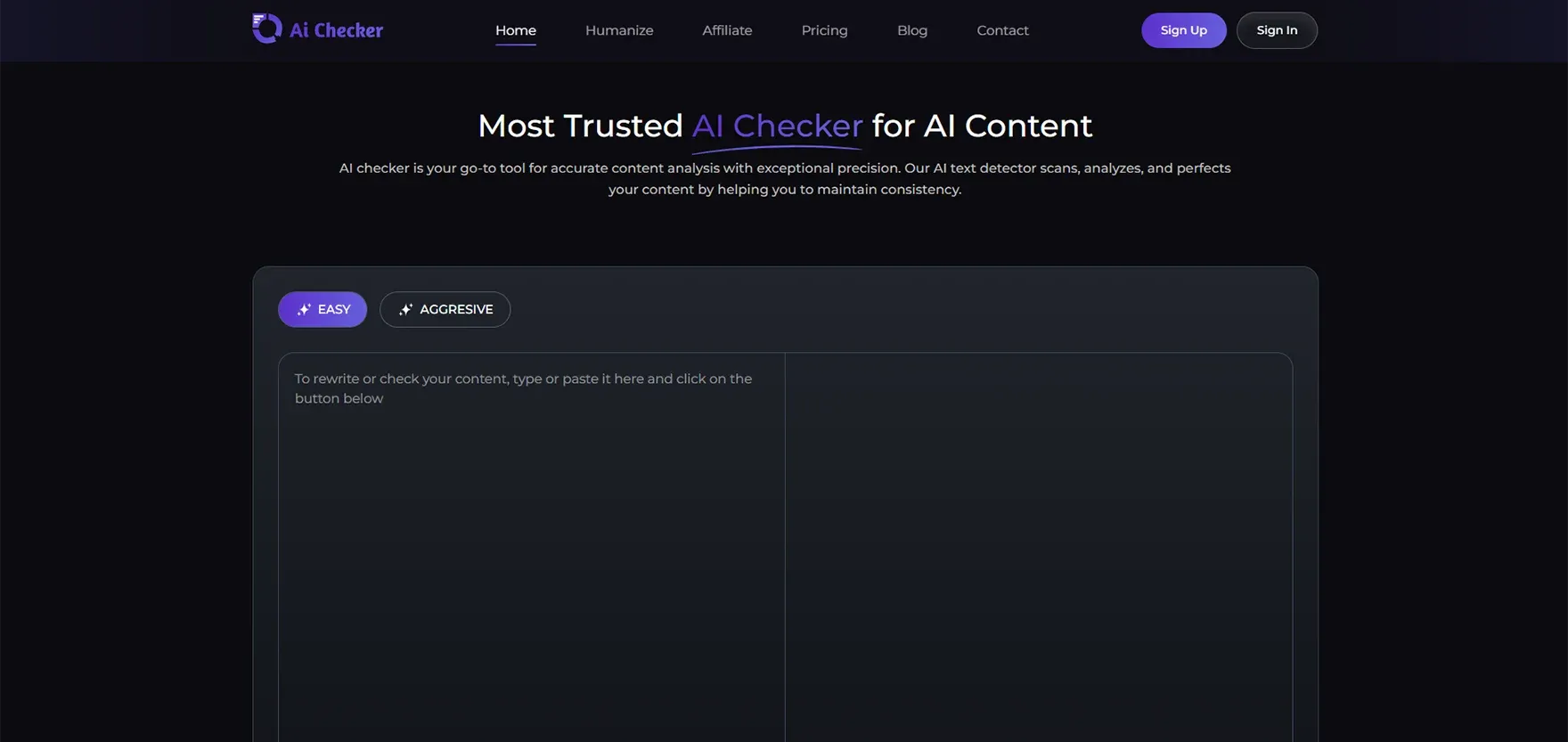
2. AssignmentGPT AI
AssignmentGPT.ai is a one-stop academic system that provides the student with various services.
Key Features:
AI assignment writer
Math problem solver
AI diagram generator
Writing assistant
AI content detector
Content humanizer tool
Supports 100+ languages
Who Should Use It:
This is the platform intended to assist students requiring full academic support. It comes in handy especially when you require several academic applications under a single roof.
Pricing:
Free plan: 800 words per day
Junior Master: $5.99/month
Master: $9.99/month
Legend Master: $19.99/month
Lifetime: $179.99 one-time purchase.
How It Compares:
AssignmentGPT.ai has more functionalities to SurgeGraph and is dedicated to academic applications. The free version is weaker (800 words compared to 25,000 characters at SurgeGraph). There are complaints of customer support by some users. Students who require a comprehensive academic tool as opposed to content creators should use it.
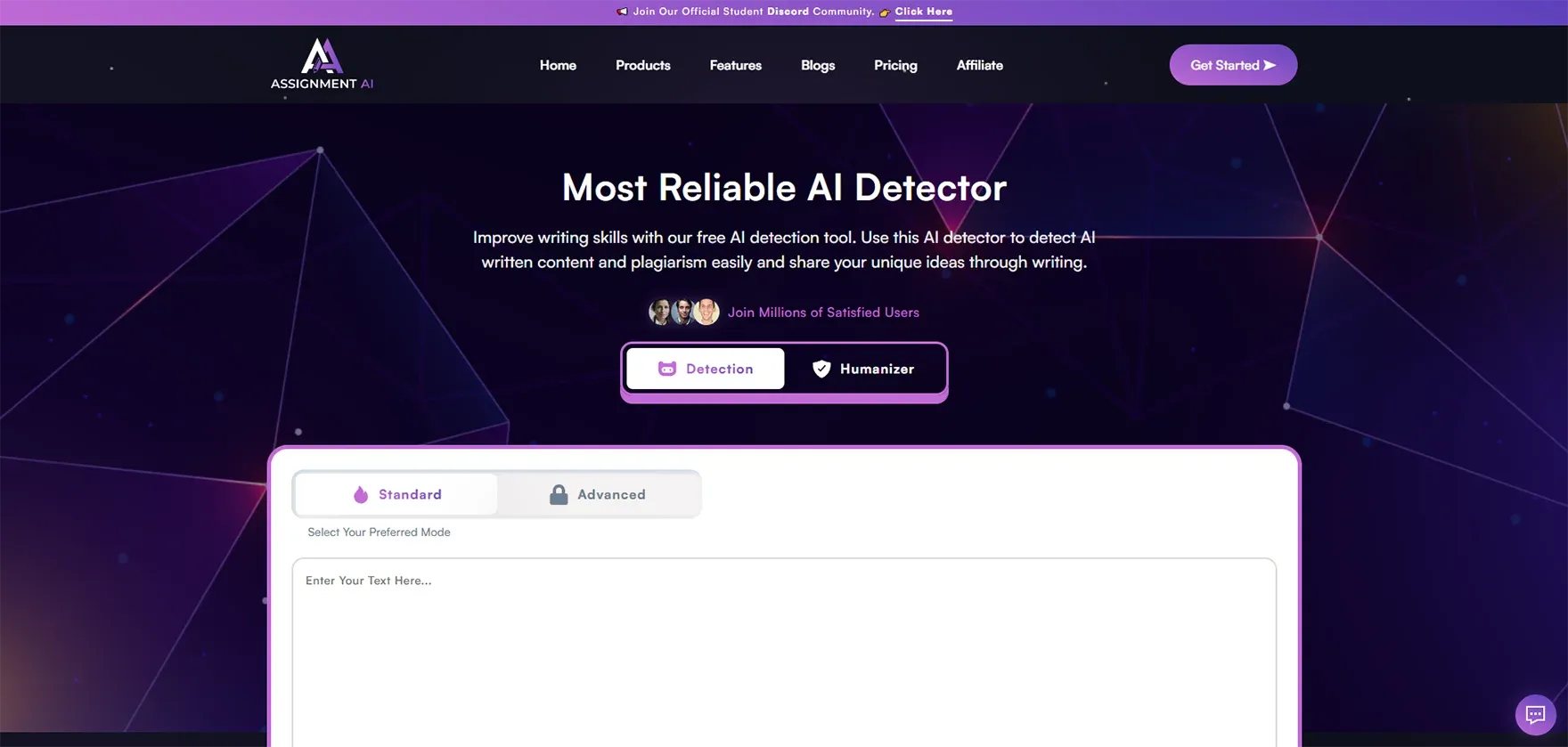
3. BypassAI IO
BypassAI.io focuses on humanizing AI content as opposed to identifying it.
Key Features:
High-tech AI content humanization.
Adjustment of tone (professional, casual, conversational)
SEO optimization
Plagiarism-free rewrites
Removes ChatGPT watermarks
Avoids large AI plagiarism detectors (GPTZero, Turnitin, Originality.ai)
Who Should Use It:
BypassAI.io appeals to bloggers who write with assistance of AI, students who should humanize AI-aided writing, content marketing agencies and webmasters who are afraid of being punished by Google.
Pricing:
Lifetime promotion with 60% discount on code LIFETIMEBOOST. There is specific pricing depending on the requirements of use.
How It Compares:
BypassAI.io is all about humanization unlike SurgeGraph which provides both detection and humanization. It boasts of creating a hundred percent undetectable content that passes the most significant AI detectors. In case you already understand that it is AI generated and just need to make it appear human, BypassAI.io may be more focused. Nevertheless, to check the contents initially and determine the course of action afterward, the integrated approach in SurgeGraph is more convenient.
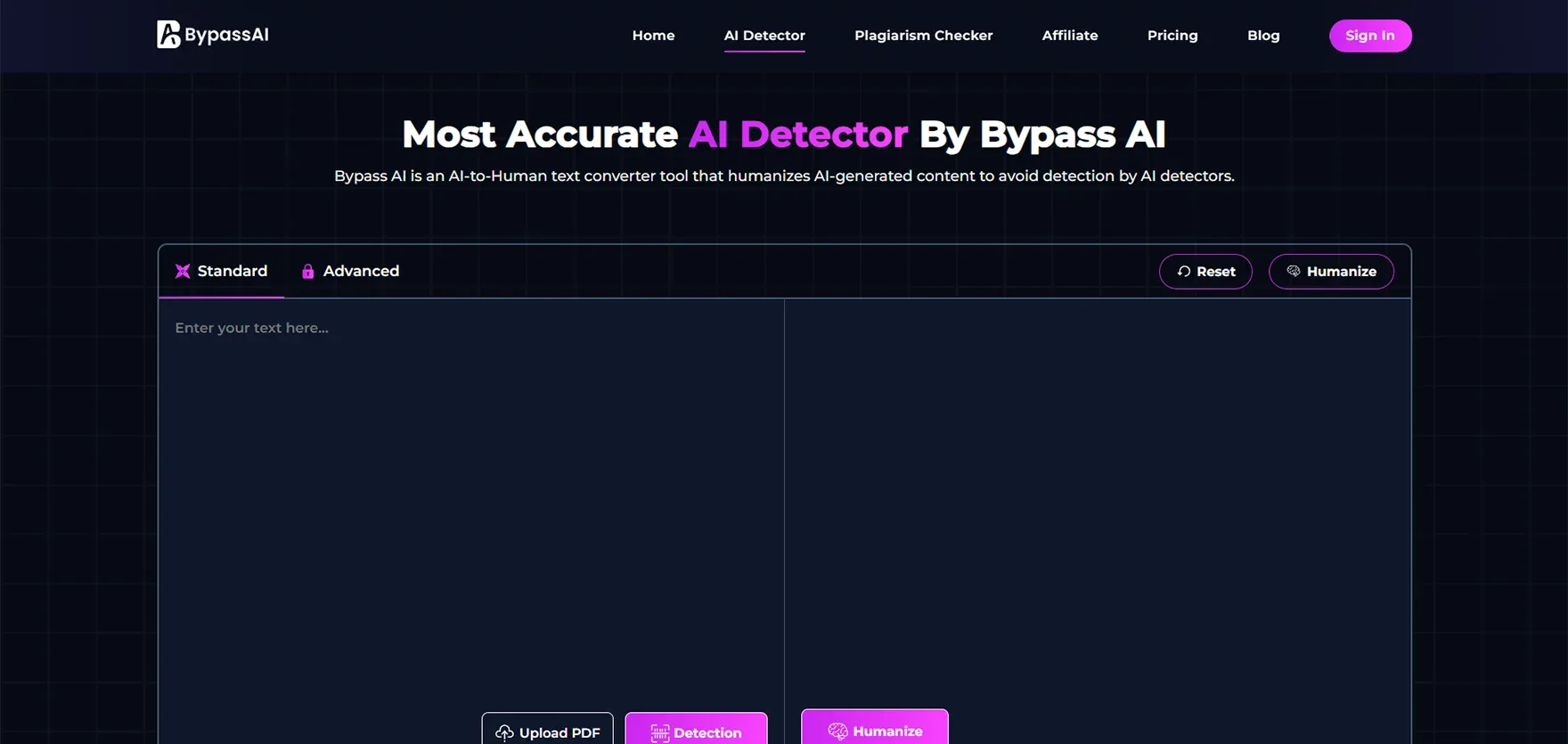
Other Notable Alternatives
4. Originality.ai
Popular among professional content creators with 76% accuracy in independent testing. It's a paid tool starting at around $14.95 per month. Best for agencies and publishers who need detailed reports.
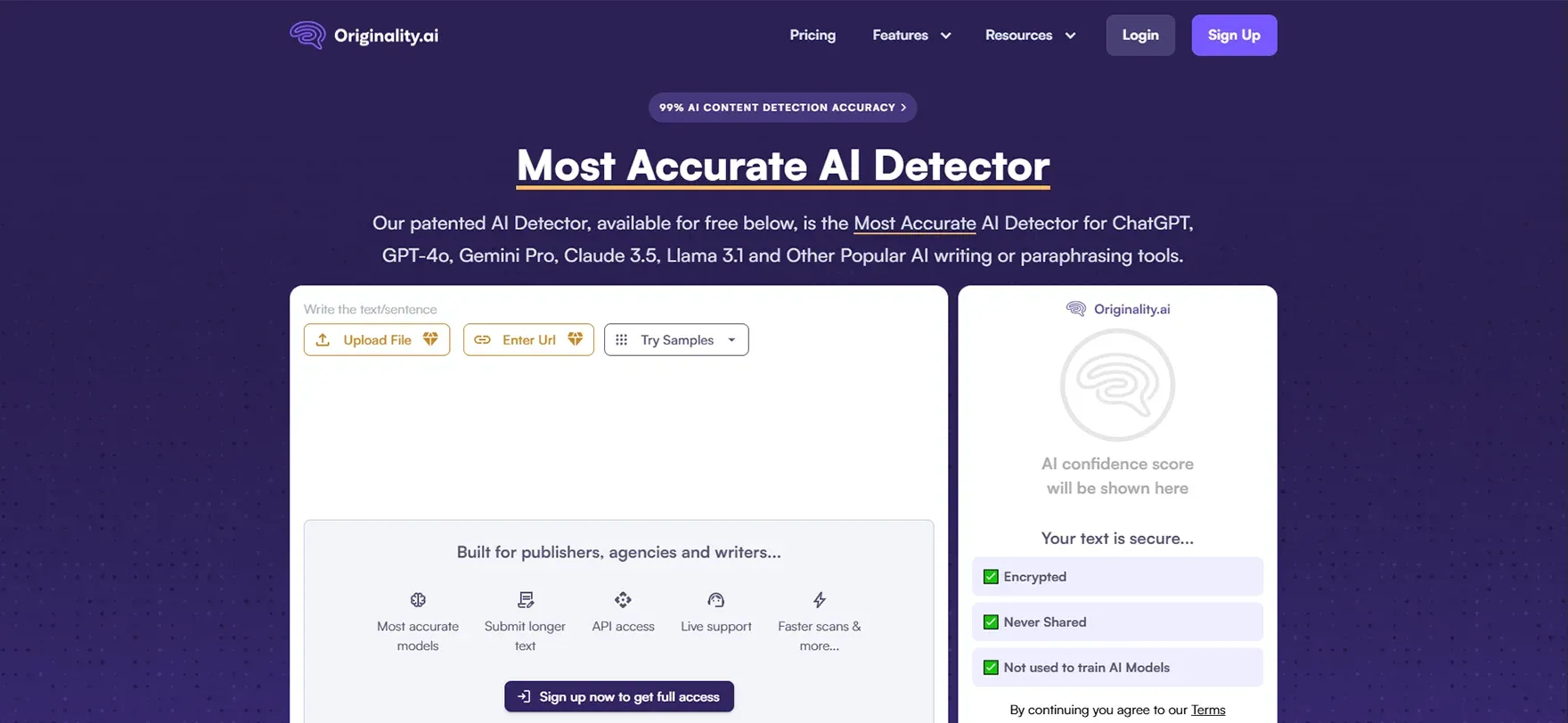
5. GPTZero
Strong free plan with 10,000 words per month. Uses perplexity and burstiness analysis. Good sensitivity but can be conservative in scoring. Popular in education.
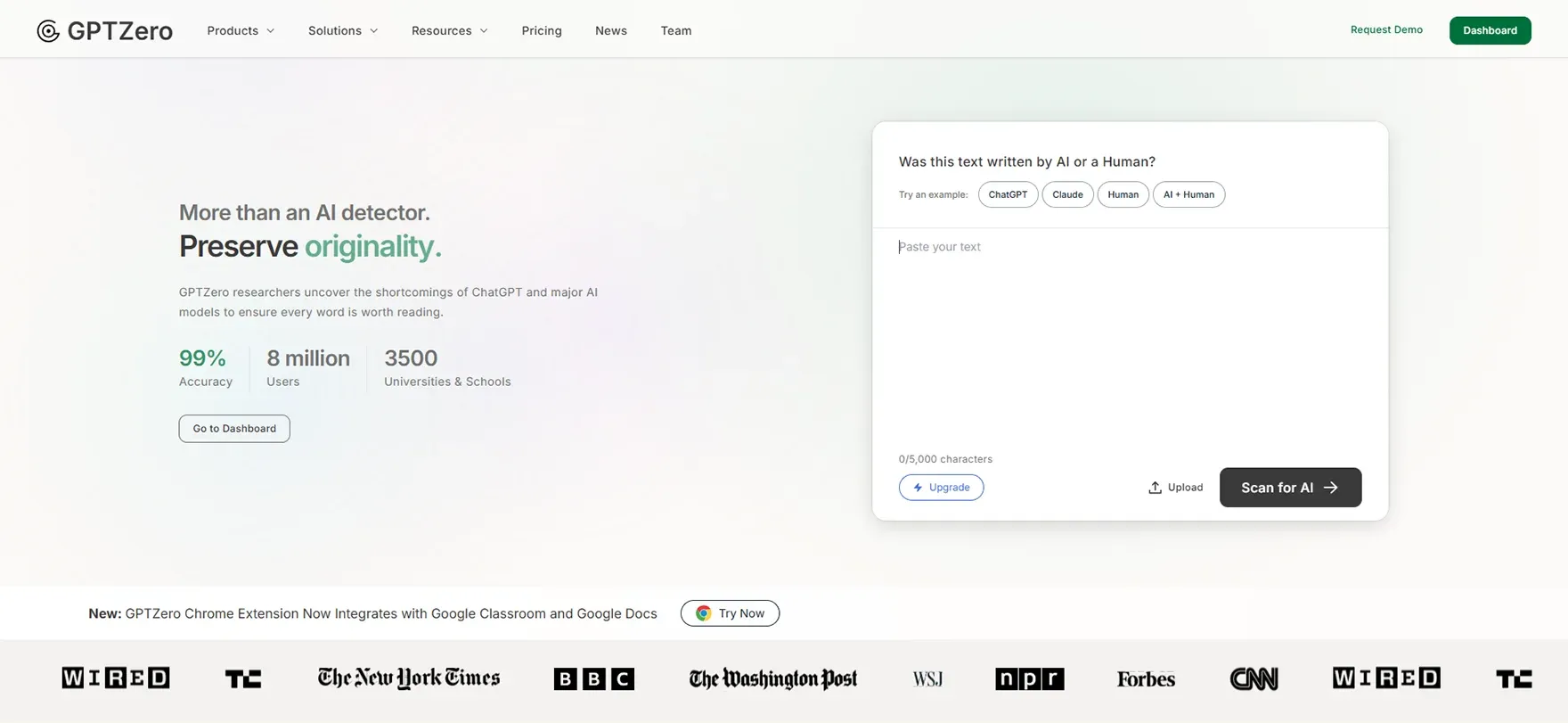
6. QuillBot AI Detector
Achieved 78% accuracy in testing with unlimited free checks. No false positives reported in studies. Also offers a separate humanizer tool.
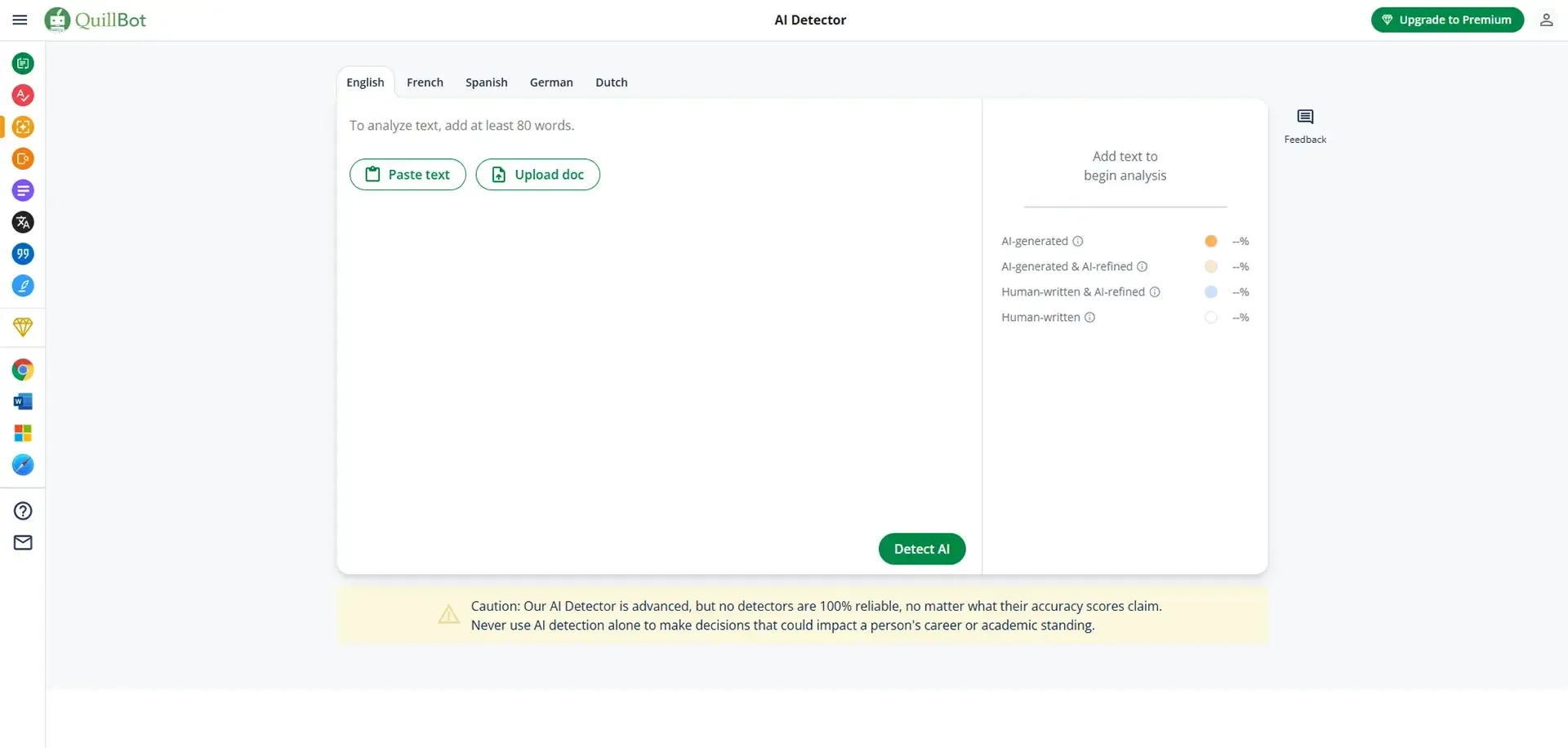
7. ZeroGPT
Generous 15,000-character free tier. User-friendly interface. Showed inconsistent performance in some tests.
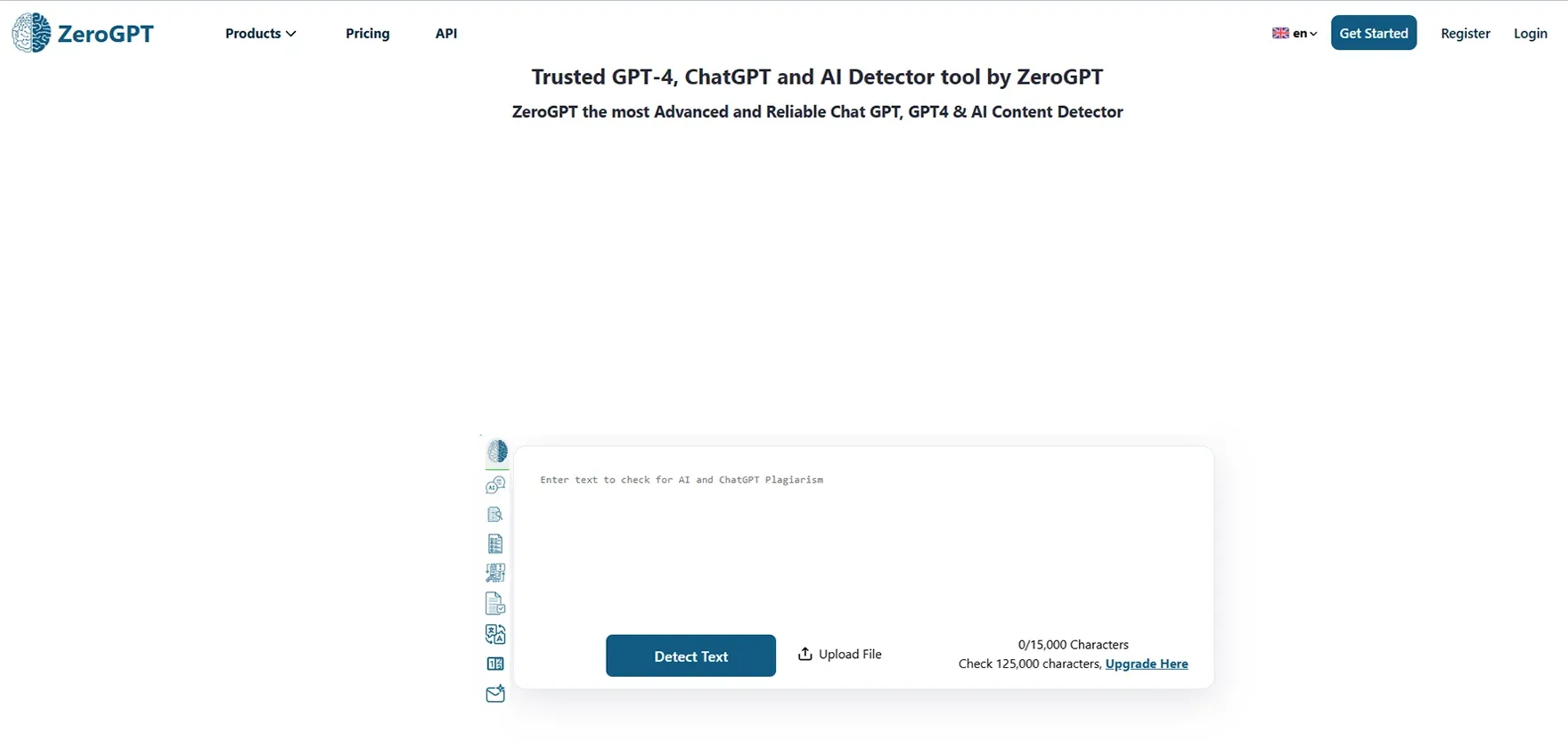
When to Choose SurgeGraph
The surge graph ai detector is the best choice when you need:
Both detection and humanization in one platform
A generous free tier for regular use
Sentence-level analysis to know exactly what needs fixing
No registration required for quick checks
High accuracy across multiple AI platforms
Pros and Cons of SurgeGraph.io
Let's summarize the main advantages and disadvantages of the review of SurgeGraph.io AI Detector.
Pros (Advantages)
Exceptional Accuracy
SurgeGraph is also one of the most reliable detectors having a 99.7 percent accuracy tested on 10,000 instances of AI. It can support GPT-4, Claude, and Gemini among other AI models.
Very Generous Free Plan
The 25,000 characters limit is very high as compared to most competitors who provide 5,000-10,000 characters. This allows you to view full articles without the need to pay a subscription plan.
In-depth Sentence-Level Analysis.
SurgeGraph does not merely provide you with one percentage, but displays the exact sentences that seem to be generated by AI. This facilitates a lot easier improvement of your content.
No Registration Required
The tool does not require you to create an account or provide your email, so you can use the tool at once. This is highly convenient when it is to be checked quickly or is to be used once.
Built-in Humanizer Tool
The biggest benefit is that both the detection and humanization are under a single place. You do not have to change platforms or copy-paste.
User-Friendly Interface
The site is well organized and free of junk. It does not require any technical expertise to be used.
High User Ratings
SurgeGraph has been proven to be reliable with 4.8/5 on G2, 5.0/5 on Product Hunt and 4.6/5 on Trustpilot.
Dual-Engine Detection
The two engine mechanism picks up paraphrased AI text in software like QuillBot and compares the findings with other detectors.
Cons (Disadvantages)
Professionally Advanced Features require money
Although the free is a fair deal, functions such as bulk processing, team work and longer analytics are paid subscriptions.
Small Text Size
Other users say that they do not find the text in the interface to be larger. This can however be easily corrected by zooming your browser.
Possible False Positives
Similar to any other AI detectors, SurgeGraph can sometimes identify formal or technical human writing as AI generated. You must always rely on your own judgment and the results of the tool.
Free Plan Character Limitations
Although 25,000 is generous, it may be insufficient with very long documents such as ebooks and research papers. With them, you would have to pay to access the content in several sections or you would have to purchase a paid plan.
You need to subscribe to a high volume
You will have to have a paid plan to have bulk processing capabilities in case you produce a lot of content every day or are in an agency.
Who Should Use SurgeGraph.io?
Students
SurgeGraph can be used by students who are assisted by AI to be sure of your work before submission, whether it is in the form of homework or an essay. The humanizer makes sure your AI-assisted text is natural and of academic integrity.
Bloggers and Content Makers
Bloggers that use AI in order to accelerate the creation of content are able to confirm that their articles are not fake. The 25,000 character limit in the free plan is just right to verify full blog posts. The humanizer is used to enhance the readability and interest.
SEO Experts and Marketers
SEO professionals require content that ranks highly on Google and at the same time, it must also read well. SurgeGraph will see to it that your content is not punished as being overly AI-like. The sentence-level analysis is useful in language optimization.
Freelance Writers
The freelancers will have a chance to check their work with the usage of AI and confirm that it is done as per the requirements of the clients. This offers an assurance of dealing with the clients with strict AI content policies.
Educators and Teachers
AI-generated content can be checked by the teachers. It is easy to look at several assignments as the bulk processing features (available on paid plans) are convenient.
Overall Performance
The free ai detection tool and humanizer from SurgeGraph delivers excellent performance across all key areas:
Accuracy: With 99.7% detection accuracy, it's among the best tools available in 2025.
Value: The generous free plan makes it accessible to everyone, while paid plans remain affordable compared to competitors.
Ease of Use: The simple interface and no-registration requirement make it very user-friendly.
Features: The combination of detection and humanization in one platform saves time and hassle.
Reliability: High user ratings and consistent performance show it's a trustworthy tool.
Is It Better Than Alternatives?
SurgeGraph has been more balanced as compared to other tools such as AIChecker.pro, AssignmentGPT.ai, and BypassAI.io. It provides detection as well as humanization, unlike most of its competitors. The free plan is more liberal than nearly any other tool.
In case you just require the detection, such tools as AIChecker.pro or GPTZero can be considered. BypassAI.io may be more niche in case of merely humanization. However, when it comes to having both of these features on a single platform that is easy to use, SurgeGraph is the undoubted contender.
Final Recommendation
For most users, the free plan provides everything needed to check and improve AI-assisted content. The 99.7% accuracy ensures reliable results. The built-in humanizer saves time and produces quality results. No registration requirement makes it immediately accessible.
Whether you're a student checking homework, a blogger creating content, or a marketer ensuring quality, the surge graph ai detector provides a comprehensive solution that's both effective and easy to use.
The high user ratings (4.8/5 on G2, 5.0/5 on Product Hunt, 4.6/5 on Trustpilot) show that thousands of users trust and recommend this tool. In a world where AI content is everywhere, having a reliable way to detect and humanize text is essential.
Try the surgegraph free ai detector today to experience how it can help you create better, more authentic content that connects with real readers while passing AI detection standards.
FAQs
1. What is SurgeGraph AI Detector?
It’s a free AI content detector and humanizer that identifies and rewrites AI-generated text to sound more human.
2. How accurate is SurgeGraph AI Detector?
It claims up to 99.7% accuracy in detecting AI content from tools like ChatGPT, Gemini, Claude, and LLaMA.
3. Is SurgeGraph AI Detector free to use?
Yes, it offers a completely free plan with no sign-up or email required.
4. What is the character limit for the free plan?
You can scan up to 25,000 characters per check, perfect for full articles or essays.
5. Does SurgeGraph highlight AI sentences?
Yes, it provides sentence-level color-coded results showing which parts are AI or human.
6. What does the SurgeGraph Humanizer do?
The built-in humanizer rewrites AI-detected sentences to make them sound natural and reader-friendly.
7. Can SurgeGraph detect paraphrased AI text?
Yes, its dual-engine system can identify text rewritten with tools like QuillBot or Grammarly.
8. Do I need an account to use SurgeGraph?
No, you can paste your text and get instant results without registration.
9. Does SurgeGraph help improve SEO content?
Yes, humanized content reads more naturally, improving user engagement and SEO rankings.
10. What are the downsides of SurgeGraph AI Detector?
Some advanced features are paid, and formal human text may occasionally trigger false positives.

Nathan Porter
Content writer at @Aichecker
I am a content writer at AI Checker Pro, where I craft engaging, SEO-optimized content to enhance brand visibility and educate users about our AI-driven solutions. My role involves creating clear, impactful messaging across digital platforms to drive engagement and support company growth.


