Sign In
Welcome to AI Checker Sign in to continue your exploration of our platform with all its exciting features.
Forgot Password?
Don’t have an account ? Sign Up
Forgot Password
We'll Send You An Email To Reset Your Password.
Back to Login
Sign Up
Embrace the Future with AI Checker Sign up now and let's rewrite the possibilities together.
Already have an account? Sign In
Enter OTP
We'll send you an email to reset your password.
Back to Login
Enter OTP
We'll send you an OTP on your registered email address.
Back to Login
Confirm Password
Please enter your new password.
RewriterPro.ai Humanize Review: AI to Human Rewriter Tested
 Nathan Porter
Nathan Porter
TABLE OF CONTENTS
Quick Summary
What is RewriterPro AI Humanize?
Why Do People Want to Use the rewriterpro AI tool?
Features of RewriterPro AI
Pros and Cons of RewriterPro AI
Pricing of RewriterPro AI
How to Use RewriterPro AI Humanizer Tool
Can RewriteproAI Truly Bypass AI Detection?
Conclusion
FAQs
In the world of AI content, there's a big problem. AI-generated content often feels... well, robotic. It lacks the personal touch that makes readers connect. That's where tools like RewriterPro AI Humanize step in. They promise to add that much-needed human touch to AI content using features like rewrite with AI and AI rewriter to human transformation.
But does RewriterPro AI Humanize really work? Can it make robotic AI text sound more human? In this blog, we’ll test it out, compare it with tools like Humanreadable AI and AssignmentGPT AI, and find out which one does the best job. Short on time? Jump straight to the conclusion.
Quick Summary
AI-generated content often lacks a personal, natural feel, making it sound robotic. RewriterPro AI’s Humanize feature aims to solve this by adding a more human-like tone to AI-written text. It lets users adjust tone, style, and complexity, allowing for some level of customization based on their needs using its powerful rewrite AI capability.
However, while the tool delivers decent results, it doesn’t always hit the mark, especially in terms of accuracy and consistency. When compared to competitors like Humanreadable AI and AssignmentGPT AI, RewriterPro Humanize falls a bit short in readability and overall quality. It’s a helpful free AI rewriter tool, but results can vary depending on the input and expectations.
What is RewriterPro AI Humanize?
RewriterPro Humanize is a tool designed to make AI-generated content feel more human. Think of it as a rewrite AI assistant that takes robotic-sounding text and adds a personal touch. It can change tone, style, and complexity to match how real people talk.
The idea is simple: AI can generate text, but that doesn't mean it sounds like something you'd actually want to read. RewriterPro Humanize tries to fix that. It makes content feel less like a machine spat it out and more like a real person wrote it—thanks to its AI to human rewriter approach.
This tool is part of RewriterPro AI, which offers other features too. But humanizing AI content is its standout capability. Let's see how well it does.
Why Do People Want to Use the rewriterpro AI tool?
People are drawn to RewriterPro AI for a simple reason: it saves time and effort while improving the quality of content. Here's why it's become a go-to AI rewriter free tool:

1. Efficiency :
It helps you polish and refine content quickly, so you can focus on bigger tasks.
2. Versatility :
From rewrite with AI to generating fresh content, it handles multiple needs in one platform.
3. Quality Improvement :
It helps turn rough, clunky text into something that reads smoothly and professionally.
For anyone working with large volumes of content or trying to improve AI-generated text, RewriterPro offers a streamlined solution that saves both time and headaches.
Features of RewriterPro AI
RewriterPro isn't just a one-trick pony. It comes packed with features designed to make content creation and refinement a breeze. Here's a closer look at what it offers:
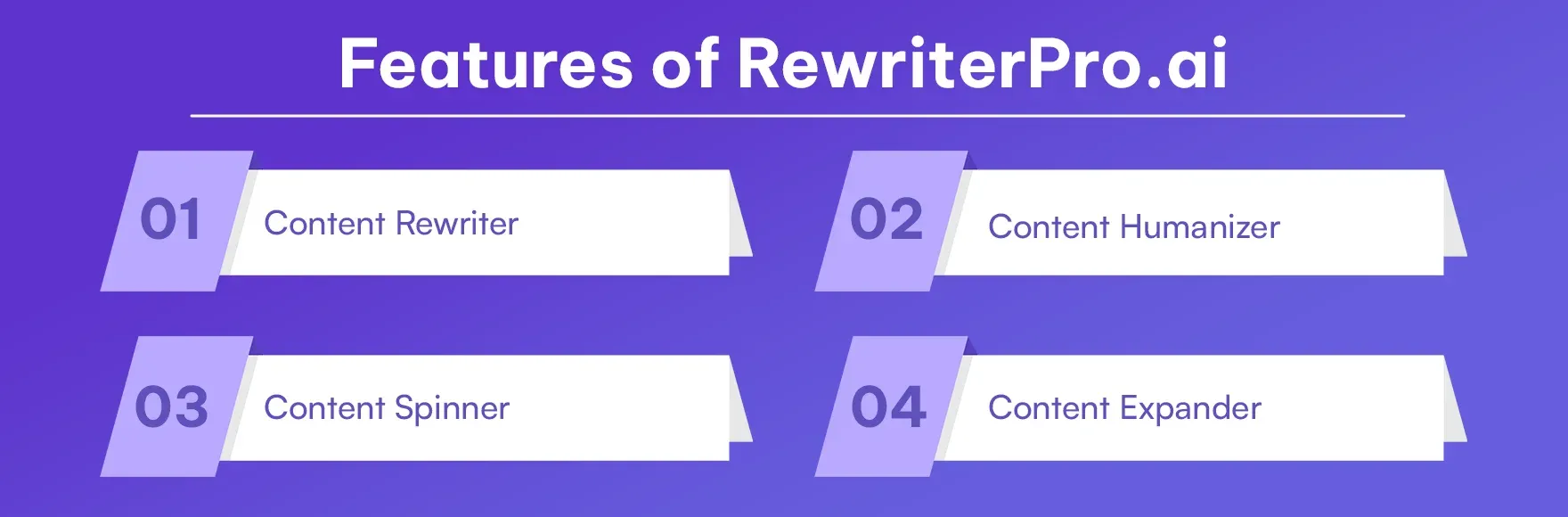
1. Content Rewriter
This feature automatically rewrites your text to improve clarity and flow. It helps make stiff or awkward passages read more naturally. This is especially useful for polishing AI-generated content that feels robotic—perfect for those looking for a reliable AI rewriter to human solution.
2. Content Humanizer
It transforms machine-generated text into something that feels more human. It adds natural phrasing and tone, making the content relatable and engaging. A top choice for those who want to rewrite with AI in a more personalized way.
3. Content Spinner
It generates multiple unique versions of your text. This is great for creating diverse content quickly. It helps you avoid redundancy and keep your messaging fresh across different platforms.
4. Content Expander
It takes short, concise text and expands on it. This adds detail and depth, which is useful for creating more comprehensive content. Ideal when using a rewrite AI tool to elaborate ideas naturally.
These features make RewriterPro a powerful free AI rewriter tool for refining and enhancing content, no matter where you're starting from.
Pros and Cons of RewriterPro AI
Like any tool, RewriterPro has its upsides and downsides. Here's a quick breakdown:
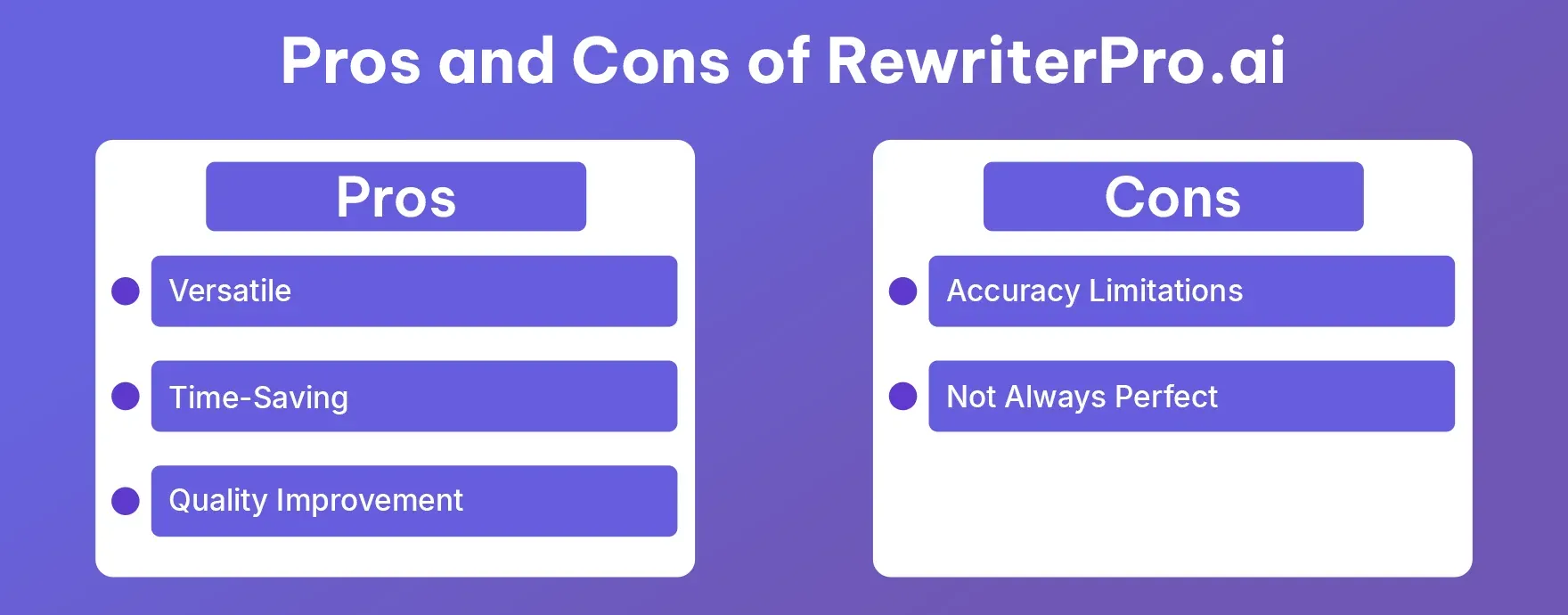
Pros:
Versatile : It combines rewriting, humanizing, and content generation in one platform.
Time-Saving: It helps streamline the process of refining AI-generated text.
Quality Improvement: It often delivers more polished, professional-sounding content.
Cons:
Accuracy Limitations: Sometimes, it struggles with complex or nuanced text.
Not Always Perfect: The humanizer feature, while promising, doesn't always achieve a fully natural tone, even when using its AI to human rewriter mode.
Pricing of RewriterPro AI
RewriterPro AI offers various pricing tiers to accommodate different needs. Here's a quick overview:
Free Plan : $0/month (limited features)
Standard Plan : $5.99/month (standard features)
Premium Plan : $9.99/month (premium features)
This makes it accessible for casual users and more demanding content needs alike.
How to Use RewriterPro AI Humanizer Tool
Using the humanizer tool is straightforward. Here's a quick step-by-step guide:
Step 1: Generate AI Content
Start by creating AI-generated text using RewriterPro's built-in rewrite AI generator. This gives you a base to work with.
Step 2: Click Humanize AI Content
Locate the "Humanize AI Content" button within the interface. Click it to activate the AI to human rewriter feature.
Step 3: Get Humanized Content
Within moments, you'll receive a transformed version of your text. The tool attempts to make it read more naturally and engagingly.
It's a simple process, but the real test lies in the quality of the final output. Does it truly feel human? Let's see.
Can RewriteproAI Truly Bypass AI Detection?
Step 1: Generate AI Content
Sample text was created through ChatGPT and subsequently copied for analysis via AI detection.
Step 2: A Scan of AI-Generated Content by AI Detectors
The original AI-generated text was tested on:
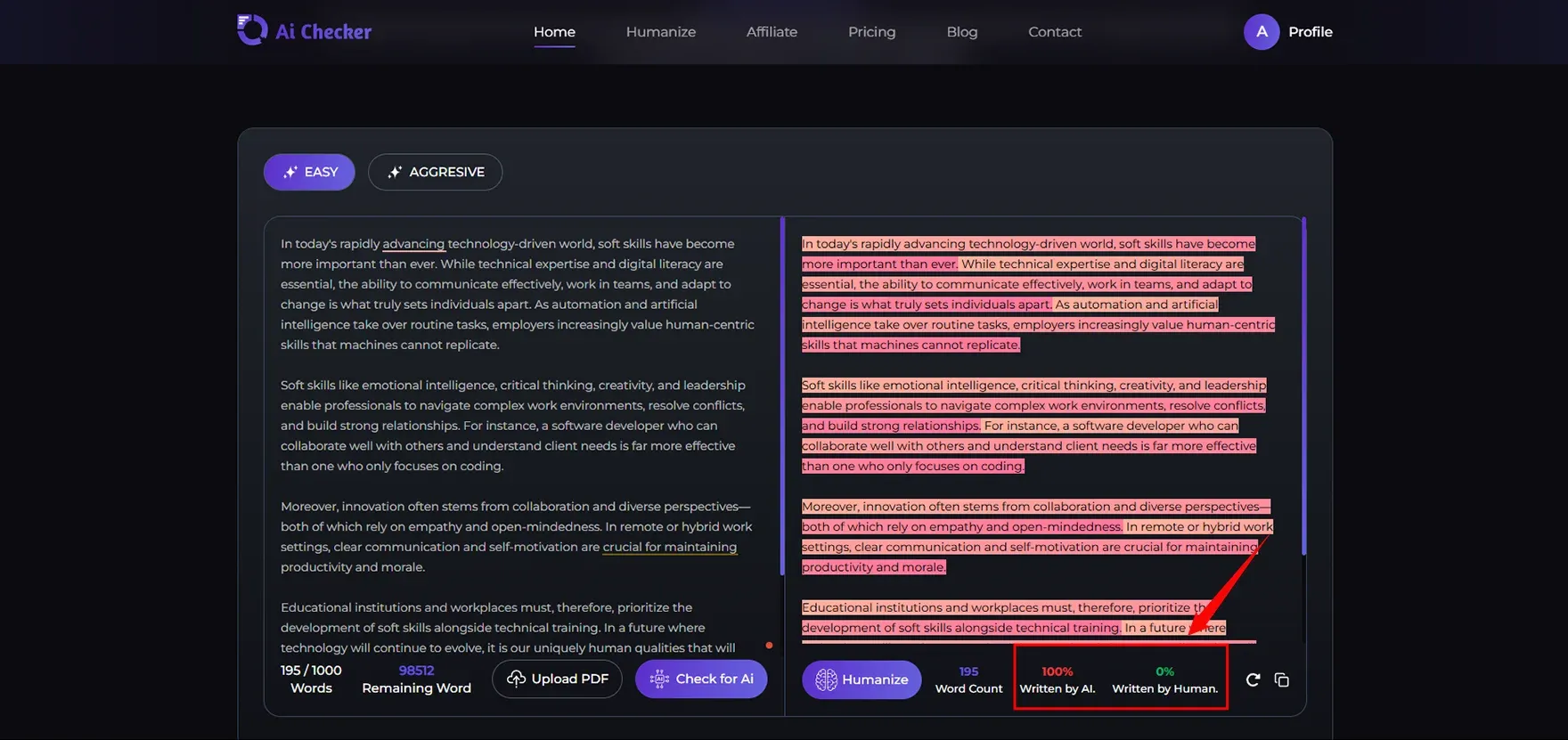
2. Hix AI
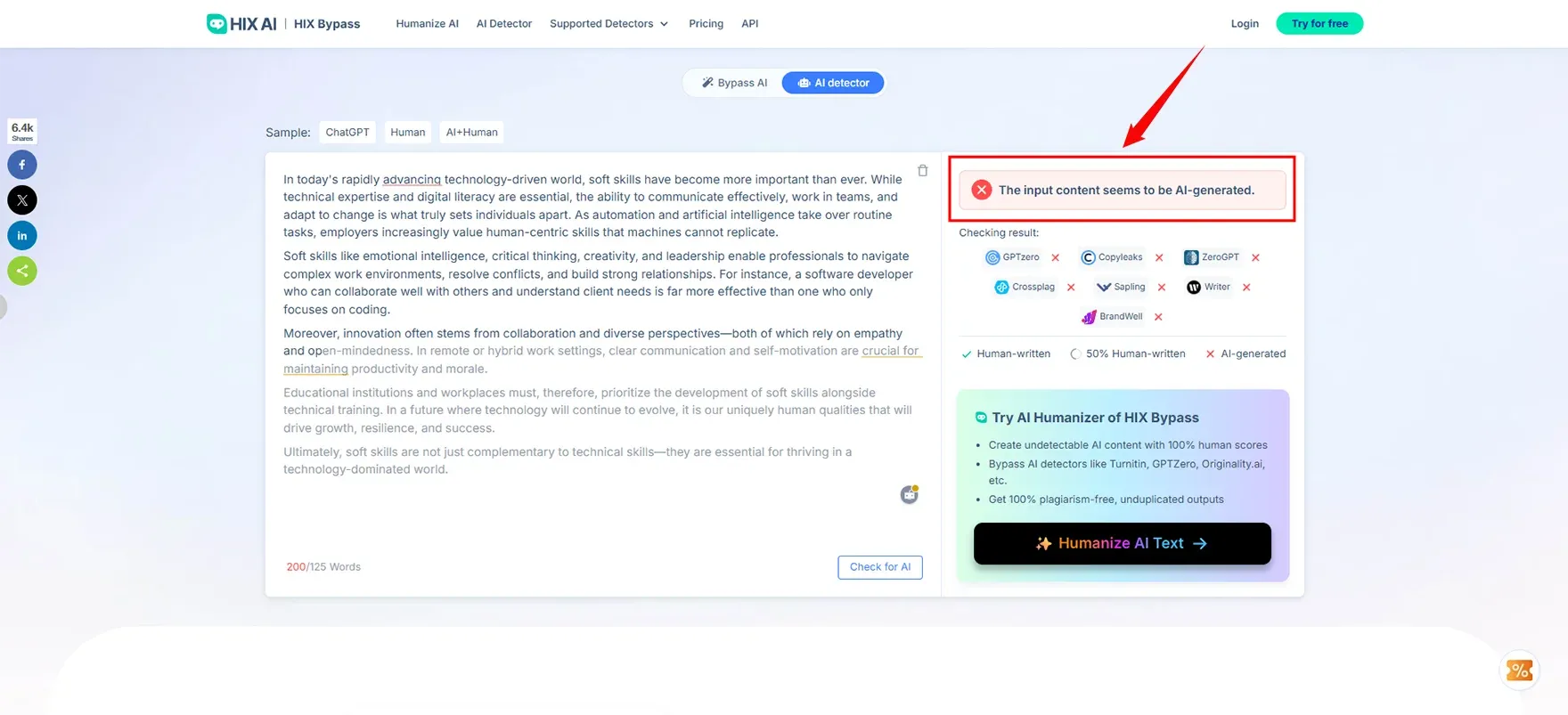
The above AI detectors found that the contents saw that the contents was as AI-generated content, making the text be humanized.
Step 3: Humanize the AI-Generated Text Using RewriteproAI
The original AI-generated text was pasted into RewriteproAI, and a bypass mode was selected. The tool therefore processed and rewrote the text into human-like content.
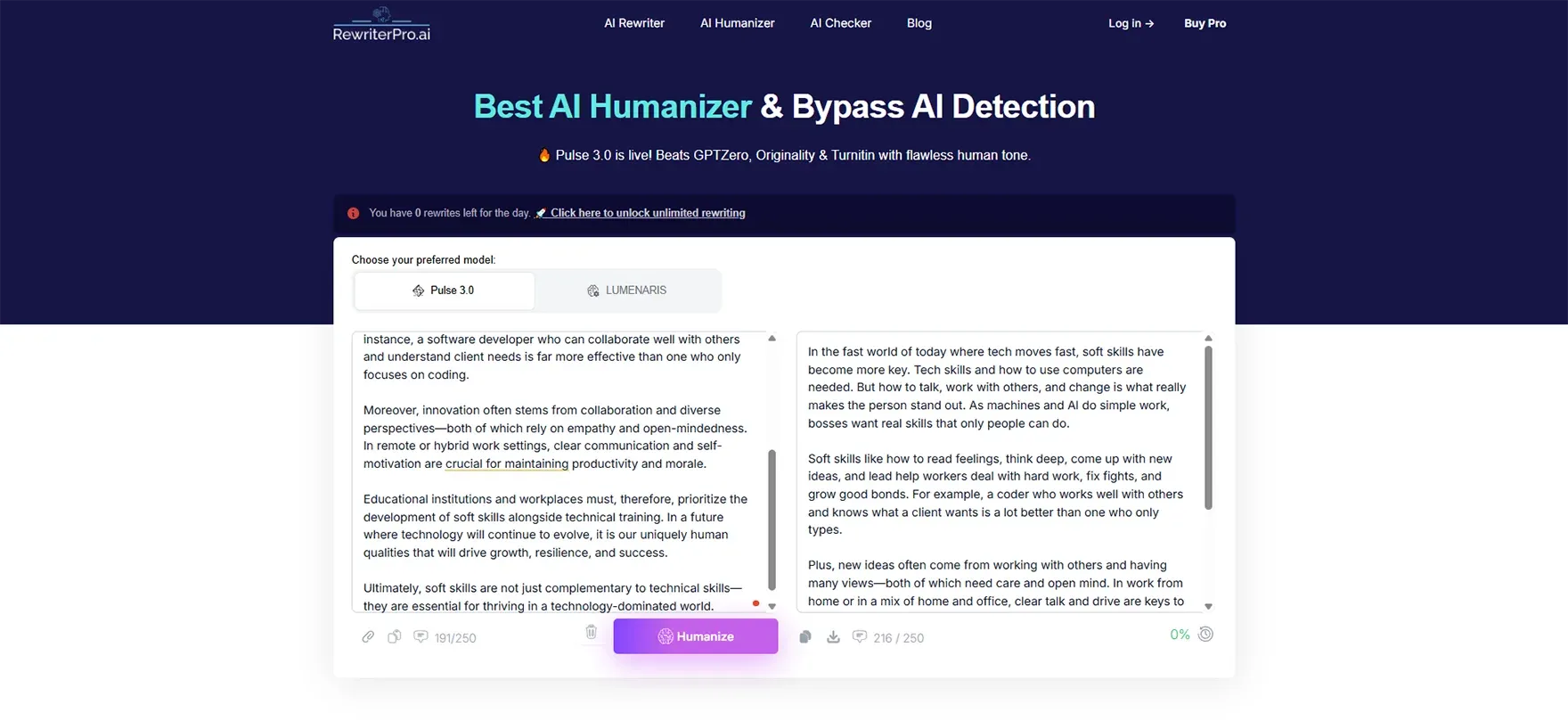
Step 4: Scan the Humanized Text with AI Detectors
We took the rewritten text and checked it out again at:
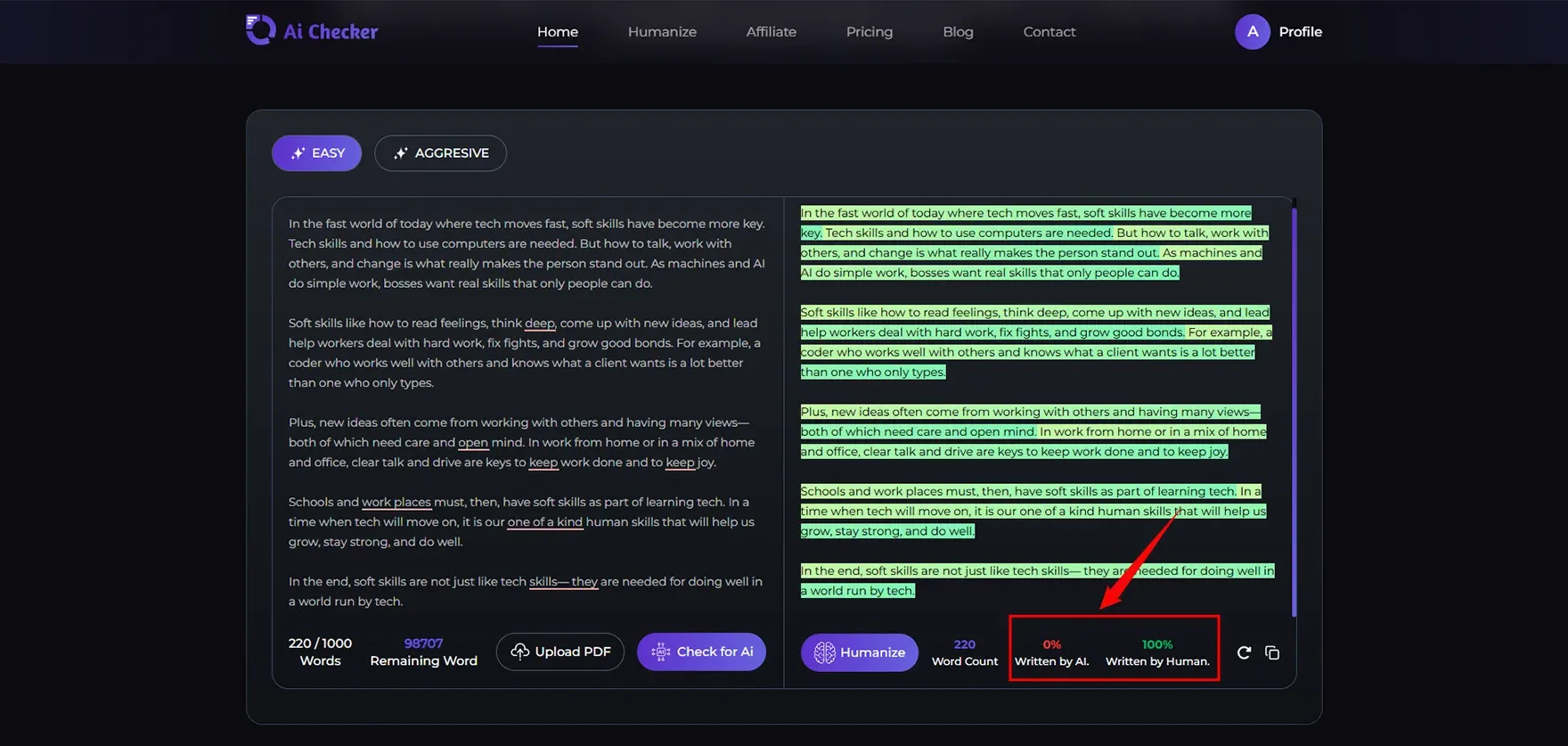
2. Hix AI
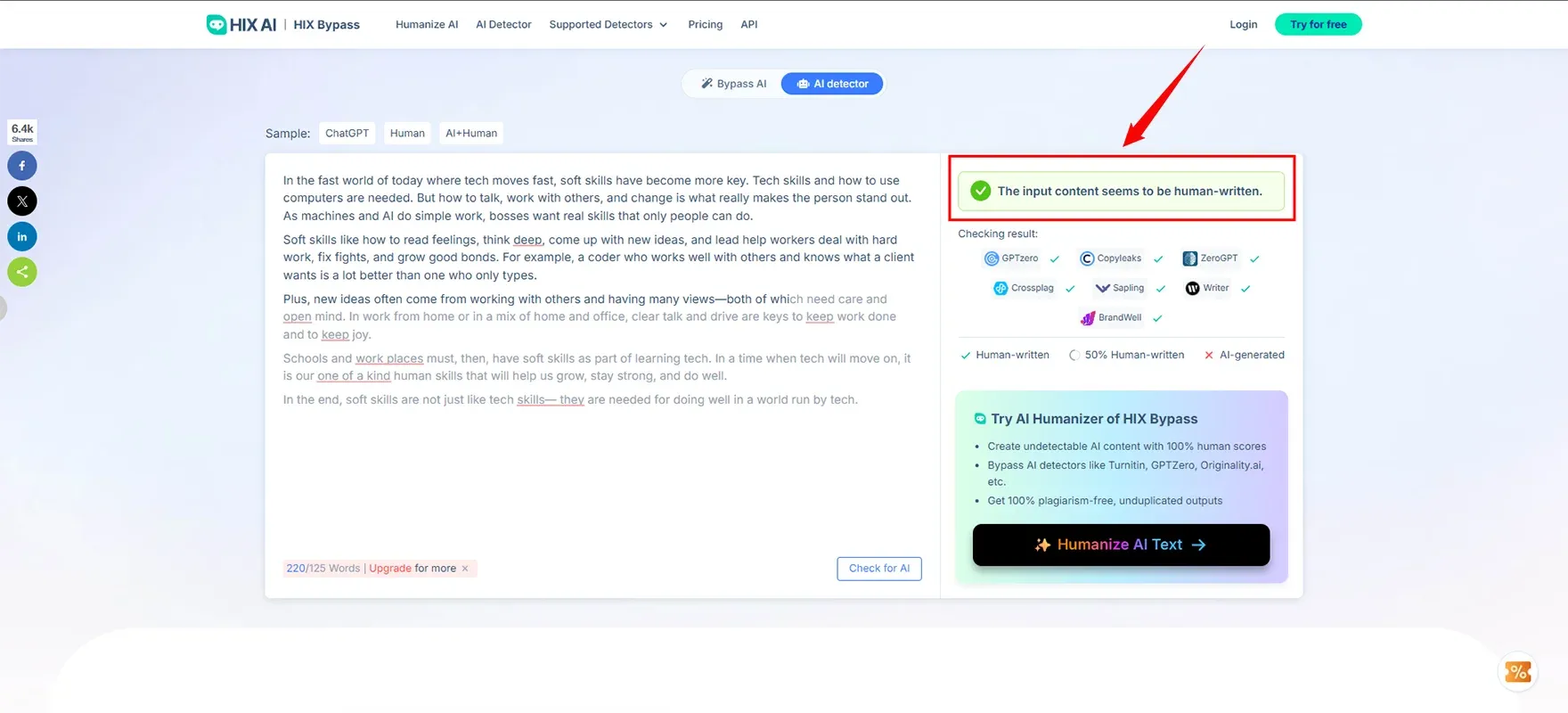
This time, however, the AI detectors failed to signal it as an AI-generated copy, thus proving that RewriteproAI can indeed diagnose it as humanized.
Step 5: Analyze the Results
An AI detection comparison before and after using RewriteproAI showed that it was able to humanize text well. RewriteproAI is 100 percent perfect in its approach to bypassing AI detection tools.
Conclusion
RewriterPro Humanize is a promising tool for adding a human touch to AI-generated content. It offers various customization options and does a decent job of transforming robotic text into something more relatable using rewrite with AI technology.
Compared to contestants such as Rewriterpro AI Humanizer, AI Checker Pro provides impressive results-often with more natural-sounding outputs that pass easily detection tests. Pricing is competitive, making it a solid option for both individual users and businesses. It is inexpensive, user-friendly, and comfortable to use; it is ideal for those who want to improve their AI-written material quality without a steep learning curve.
FAQs
1. What is RewriterPro.ai Humanize?
RewriterPro.ai Humanize is an AI-powered feature designed to transform robotic AI-generated content into more natural, human-like writing.
2. How does RewriterPro.ai Humanize work?
It rewrites AI-generated text by adjusting tone, style, and complexity to sound more like it was written by a real human.
3. Can RewriterPro.ai Humanize bypass AI content detectors?
Yes, in our tests, content processed by RewriterPro Humanize passed popular AI detection tools like AI Check Pro and Copyleaks.
4. Is RewriterPro.ai Humanize free to use?
RewriterPro.ai offers a free plan with limited features. Full access, including the Humanize feature, requires a paid subscription.
5. How accurate is the rewrite with AI feature of RewriterPro?
While it's helpful for basic humanization, accuracy can vary based on input complexity and may require manual edits for perfect results.
6. How does RewriterPro compare to Humanreadable.ai and AssignmentGPT.ai?
RewriterPro is decent for simple tasks, but competitors like Humanreadable.ai offer better accuracy and natural tone in many cases.
7. Is RewriterPro.ai good for SEO content writing?
It can help refine AI content for SEO by making it more engaging and readable, though it may not match human-level quality consistently.

Nathan Porter
Content writer at @Aichecker
I am a content writer at AI Checker Pro, where I craft engaging, SEO-optimized content to enhance brand visibility and educate users about our AI-driven solutions. My role involves creating clear, impactful messaging across digital platforms to drive engagement and support company growth.



